How to Charge Chromebook with HDMI Cable
Did you know that you can charge your Chromebook with an HDMI cable? It may happen that on a certain day, the Chromebook gets utilized more. As a result, the battery...
How to setup “Phone Hub” on your Chromebook
Nowadays, cross-device interactions are more polished. For instance, Apple devices work better in tandem and we needn't elucidate here. Lately, Android and Windows-powered PC integration has improved a lot too thanks...
How to Run exe Files on Chromebooks?
In this guide, we have shown how to run exe files on Chromebooks. Usually, we know that Chromebooks support the Android environment. That allows you to access the Play Store to...
How to Use Chromebook without Google Account?
In this guide, we have explained how to use a Chromebook without a Google account. Technically, you will use a Google account but it is a different one from the primary...
How to use Google Assistant Guest Mode on Google Home/Nest
There is no doubt that Google Assistant is one of the best (or the best) virtual assistants out there. Thanks to the clever engineering, the Google Assistant can handle almost anything...
How to Get Discovery+ on a TV
Discovery+ is a streaming service from the people who showed us the Lion King live from the forest. The service has a collection of libraries from almost all the channel brands...
How to Fix Netflix Not Working on Roku Issue?
In this guide, we have highlighted troubleshooting tips to fix the issue of Netflix not working on Roku. Netflix and chill is no more a cool statement. Everyone around the globe...
Google Meet will notify users of Echo
An echo is one of the most irritating glitches in a meeting. Communication platforms like Google Meet and Zoom are doing their best to get rid of echo. Still, a user...
How to get Automatic Updates in the Zoom Client
Regular security and feature updates are necessary for the proper function of any software. Not only do they fix bugs in the previous version, but these updates are essential to keep...
How to Watch Local Channels on Firestick?
In this guide, I have explained how to watch local channels on Firestick. Although OTT platforms have made it possible to stream countless movies and shows, still some binge-watchers may feel...
How to Cancel a Disney Plus Subscription
Disney Plus is one of the popular streaming service all around the globe. It was launched back in November 2019. The Walt Disney Company owns the Disney Plus streaming service, including the...




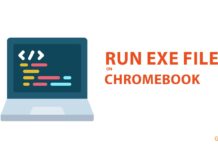













![How to cast Opera browser to TV using Google Chromecast [Old Method]](https://googlechromecast.com/wp-content/uploads/2020/05/maxresdefault-100x70.jpg)
![How to Cast on Panasonic TV [all methods] How to ast on Panasonic Tv](https://googlechromecast.com/wp-content/uploads/2020/06/How-to-cast-on-Panasonic-Tv-100x70.jpg)
![How to Cast To Hisense TV [All Methods] how-to cast Hisense TV](https://googlechromecast.com/wp-content/uploads/2020/07/how-to-cast-Hisense-TV-100x70.jpg)